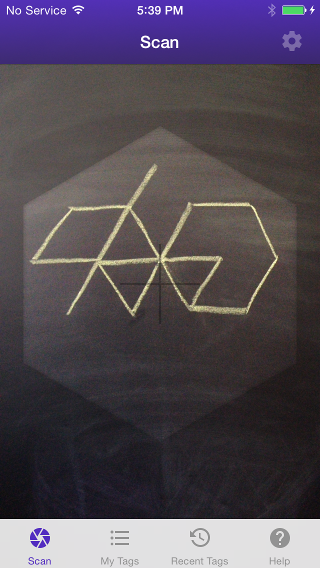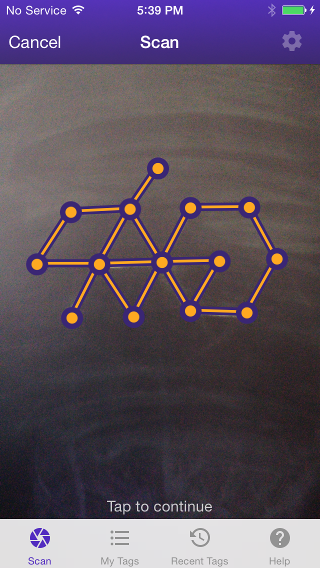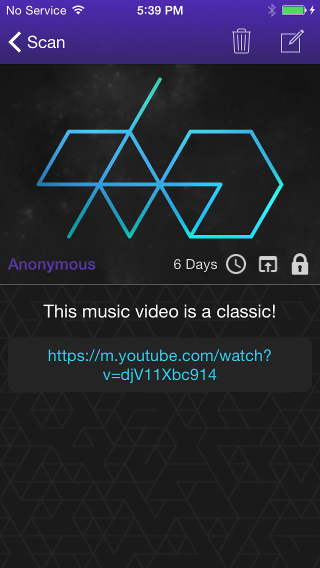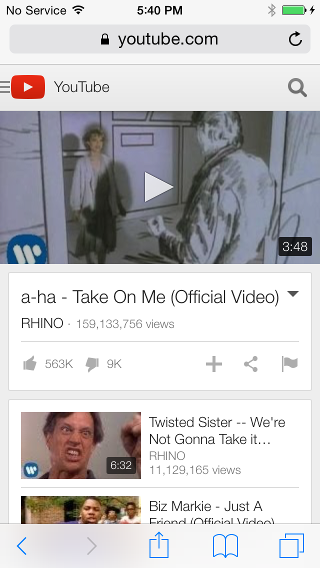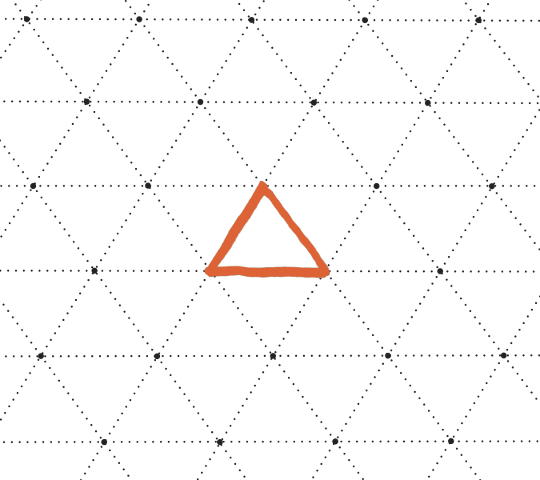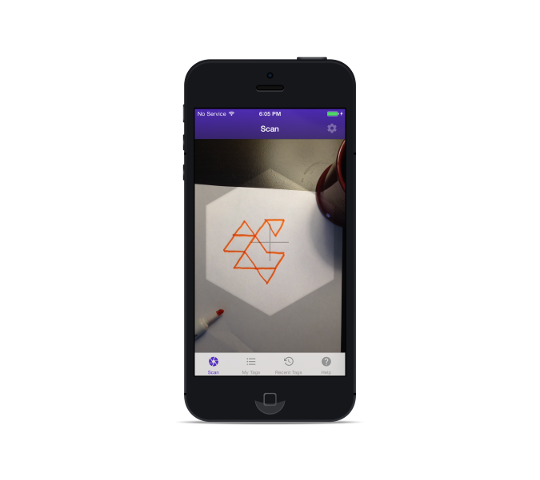About Meshtag
As the first drawable barcode system, Meshtag provides a new interface between our handwriting and our mobile phones. It's intended to bring the internet into the physical world - in a more personal way than the QR code. You don't need a generator or a printer; all you need is a pen.

Sam Petersen
Developer